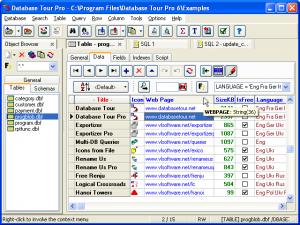Database Tour Pro
9.3.1.17
Size: 6.01 MB
Downloads: 7343
Platform: Windows (All Versions)
Not all types of users need the functionality a database tool has to offer. The ones who need to have a database tool by their side are very well advised to check out the Vitaliy Levchenko-developed Database Tour Pro. This is a properly good tool that you can use to access a variety of databases; it’s also a tool that gives you access to some handy tools and utilities.
To get started with Database Tour Pro you will first have to download a 2.6MB archive onto your machine. A standard setup wizard will show up when you run the executable inside the archive. The setup wizard will ask you to pick one of several supported languages (English, German, French, Spanish, Italian) and it will ask you if you want to associate Database Tour Pro with several database formats.
Functionality is the main focus of Database Tour Pro’s interface. At the top you have a traditional File Menu. Right underneath it there are buttons related to the application’s functionality (open dta source, find, arithmetic functions, and so on). To the left there’s an Object Browser window. And in the Tasks window which takes the best part of the interface you will find a few examples to help you get started, links to start creating a database report, and links to the application’s documentation.
With Database Tour Pro installed on your machine you can access a large variety of database files. You can access dBase, Paradox, text, CSV, Interbase, Firebird, Microsoft Access, Microsoft Excel, Oracle, SQL Server, and so on. Getting back to the installation process, I mentioned that you’re asked to pick the types of databases you want to associate Database Tour Pro with. You can associate the application with /db, .dbf, .dtt., .sql, and .csv.
Once you access a database with Database Tour Pro, you can then edit it as you see fit. You can search and replace text, duplicate tables and other objects, import data from a table to another table, and so on. When you’re done editing, you can save your work in one of many supported formats. You can also export data from open tables to a variety of file formats, CSV, HTML, XLS, XML, RTF, DBF, or TXT included.
There are two editions to choose from: Database Tour and Database Tour Pro. The Pro version comes with these extras: enhanced command line support, enhanced printing abilities, and exporting SQL history to HTML and RTF.
Get Database Tour Pro to be able to access and edit a variety of databases and to have access to very useful db utilities.
Pros
Takes very little time to get Database Tour Pro up and running on your Windows PC (any edition from Windows 98 up to Windows 7). With this application you can access a large variety of databases and edit them. Comes with an integrated report engine with a report designer. Run a variety of operations via the command line. Support for multiple languages is provided.
Cons
Free to use for a trial period of 24 days.
Database Tour Pro
9.3.1.17
Download
Database Tour Pro Awards

Database Tour Pro Editor’s Review Rating
Database Tour Pro has been reviewed by George Norman on 16 May 2012. Based on the user interface, features and complexity, Findmysoft has rated Database Tour Pro 4 out of 5 stars, naming it Excellent